The author says:
This book is about a young woman get to know her mother’s long hidden secret through the red dress that her mother owned but never wore.
Nathan says:
The illustration’s very good. I can’t tell from your pitch who this book is aimed at, so I’ll tell you what I see: This looks like it’s aimed at the chapter-book demographic (middle-grade or so)l it’s a style of art you find on that shelf. If that’s not the target audience — if, for instance, this is a dark 300-page tale about family secrets and inter-generational drama — this is not the right cover for this book.
(I assume that “Arthur” is a jokey placeholder for “Author.” I would very strongly advise you to switch out that font for something that feels more like the rest of the cover. Perhaps the upper-and-lowercase version of the title font.)
Anyone disagree?
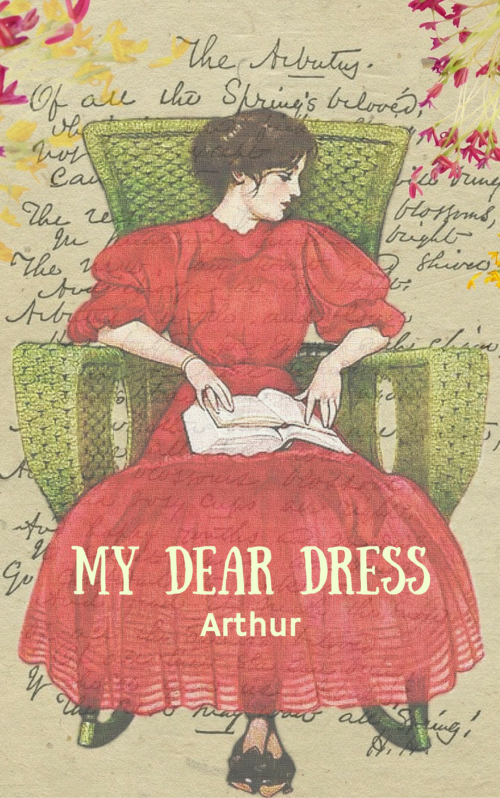
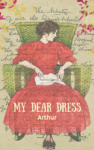
I like this cover, with the caveat of assuming “Arthur” is a placeholder for the author’s name.
In addition to making sure that the typeface for the author’s name is appropriate (as Nathan suggests) be sure of the size and placement as well. I think you will want to be visually well-separated from the title.
The only thing I might wish is that there were a little more contrast/saturation. I can see what you are going for, but there is an overall blandness that doesn’t work very well.
Otherwise, congratulations!
The illustration is awesome, but the title is bland next to it. As a female, I would think something “more prettier” would be appropriate. I believe you used Caferus font here, which I love and use often myself. But maybe something along the lines of Gioviale, which makes great use of the glyph panel, would be better.
Love the story concept.
I wonder if the publisher could get some “lift” by brightening the title font and the byline? Maybe something…I don’t know. If you could make the lettering a color sort of a lemon-ice/white color? I know that sounds a bit odd, but…I do think that contrast really helps with covers. I love the look of this cover, as art. I love that muted, “past lives” look. But, I’m not sure that it will sell the book.
That’s my thinking. I find myself torn. On one hand, I love it. I’m just not sure it’s “commercial.”
@Melinda: I dunno, I think that Gioviale is too foofy. I have a boatload of those “designed for swashes” fonts, and while they are cute and adorable, MAN, they take up a lot of territory on a cover. Like the idea, though!!
Not much to say about this, except that my guess from the old book texture filter and retro-looking artwork is that you’re trying to appeal to a bit of a nostalgic-for-the-old-fashioned-ways crowd. That background texture doesn’t really show up so much in the scaled-down picture on this post, by the way; only on the full shot, which I only noticed because I downloaded it for my ten-second revision. As the others have noted, your picture could use a slightly stronger contrast: hence my quickly running it through an editing program to increase it. Also, you might actually have to make your texture filter a little rougher to achieve the desired “old-timey” effect.
If it needs anything else… well, we’ll have to see a little more of your pitch to determine that.
I don’t care for the text showing through the woman, while it looks good as the background. The fadedness of the picture I guess comes from the transparency too – and I at least would rather have a RED red dress than the strawberry sorbet colour. And the title does have space to be bigger. Then a bit of a think about the fonts, title font is nice but a little children’s book-y, Arthur font just doesn’t fit.
And that would be it, perfect cover! The concept and the illustration are very good, just a tiny bit of tweak here and there needed.
This looks like a classic children’s book along the lines of Little Women, and while that’s a nice look, I’m not sure how well it will fare commercially if you’re narrowing down your audience to people who would both pick up something that looks like a classic and also take a chance on a new indie title.
I would up the contrast a little and choose either the flowers or the text as a background texture to keep it simple.
Ok, to further confuse our artist, I’m going to say that I DO like the ghosted text over the dress. What I’m not so crazy about is the strength of the text over the background. It makes me want to read it… As if it were a title. Mainly because it’s right at the top, my brain was initially thinking the title was “The Arbutry(sp?) And THEN I saw the actual title farther down.
If it were knocked back in intensity a smidge, then it would “read” as an old faded letter…. (which I’m guessing is what you were going for)
Otherwise, I really like it. (except for the Arthur font)
Stick it into Photoshop and hit the “auto contrast” button to breathe some color into it… And I think that’s quite an improvement. It feels needlessly faded as is.
I think that the overall artwork is lovely, and if you are going for a “Little Women” or a young “Pride and Prejudice”-esque cover, it certainly evokes that feeling. I agree that the contrast should be stronger, and the colors a bit brighter. I think that the text background is lovely and intriguing. And though I like it showing through the dress, I wish it wan’t showing through the head and skin. One simple way to fix this, while keeping the entire figure’s texture and transparency constant, would be to use the clone tool on the background to remove the text from behind the women’s head and arms.
I like the simplicity of the font used for the title. For the byline (I’m really hoping that “Arthur” isn’t the author name), I think that you could do what Nathan suggested, using an upper and lowercase version of the title font. I think you could also easily use a simple sans-serif font, similar to what you have now. The problem with what you have now is that there is no contrast between the title font and the byline font, and, compared to the rest of the cover, the byline font looks careless and out of place. If you want to use a sans-serif, I would choose something simple and versatile (the Google font Raleway is a great free option), make it smaller than the title, and space it out quite a bit. Here is one example of a possible use of sans-serif with the title- http://tinypic.com/view.php?pic=2wcjsjr&s=9#.V5ZQ35ODGko
Overall, a beautiful cover! Hopefully with a couple tweaks it will be good to go!