The author says:
“A textbook guiding jobseekers how to write the content of their resume, which provides in-depth instructions to help those needing to write or fix up their own resume to make decisions on what sections and details to include and exclude and where included details should be positioned along with a professional resume writers techniques that can make hiring managers to view the person as potentially suitable.” As a professional resume writer and jobsearch trainer I understand that jobsearch can be a long and frustrating process, especially for those who struggling financially and the process is prolonged. So, I wanted the cover of my non-fiction book to convey the emotions underlying that frustration and struggle, in particular the nervousness that some people have from viewing hiring managers as fearsome, mean and scary bosses with the power to make or break their future with little care or thought for their feelings. But, because jobsearch can be tedious, I also strove to soften that element to try making the topic less boring.
Nathan says:
Golly, I’ve got no comments about this. It looks just fine to me. On the other hand, nonfiction (and especially how-to books) aren’t a specialty of mine. Anyone else have something insightful to say?
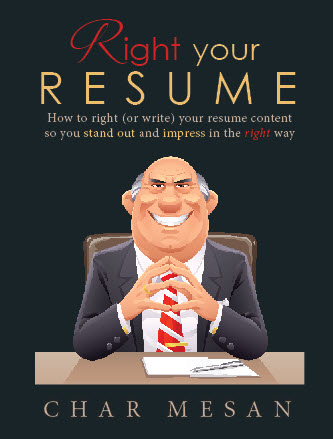
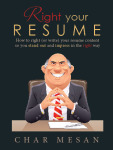
I love it! Even the lightweight font works. There is a message-bearing contrast between the refined and slightly delicate type and the slightly comical “evil” hiring manager. Even the color choices work because the colors in the title and blurb coordinate with what’s in the image (red tie, gold clip, neutral desk). the whole this is recognizable in thumbnail–can’t read all the title maybe but that word RESUME is right there. It think it looks classy and professional but not stuffy. I get the impression I’ll learn a lot but that the author doesn’t take herself too seriously–she still has a sense of humor. That’s clear from the illustration and the clever word play in the blurb.
The only teeny-tiny thing I can think of might be to add a touch of texture to the background, something very subtle but enough to give it a bit more depth. But I wouldn’t strain over it. Better to leave it as is than to work at something that becomes overpowering or too “noisy.”
I’ve written resumes for years and have several books in my research library on the topic. None of them have covers as user-compelling, and yet fun, as this one. Most of them are white, business-like, and kinda dull with lots of words and not much else.
This is refreshing, bold, and would (in my opinion) invite a jobseeker pick to it up and see what you have to say.
Thank you, Sirona,
I thought the background needed something too and tried to put a feint glow of light behind the image. But, because it was my first attempt at using InDesign and I couldn’t work out how to do it I deleted the layer.
I read somewhere recently that non-fiction books are not supposed to appeal to the emotions (that they are supposed to appeal to the brain instead), hence why I needed the feedback because I knew I was (deliberately) breaking that rule.
Personally, I would let the background stay plain. When simplicity is pulled off well, usually trying add anything else in turns out to be a mistake. (Especially, as this is nonfiction, you want to be simple: effective visual element, very clear title in the thumbnail). I wouldn’t add or remove anything.
Thanks GP
Now to work on the spine and back cover 🙂
That should be: The whole thing is recognizable…
Duh. It seems my fingers are illiterate today.
This does look great, but is the business dude clipart supposed to look so pixellated? If that’s just a mock-up before you buy the actual image then it makes sense; otherwise, the image really needs fixing.
Hi Aj,
I don’t know why, but every time I open the image in Illustrator or Photoshop it is fine, but each time I put it in InDesign it goes pixellated. I (strongly) suspect that I am just doing something wrong, and I am seeking to resolve the problem before publication.
Oh, yes, there’s some annoying setting in InDesign that causes that. But I can’t recall the fix for it. It’s a setting related to displaying the graphic or something. Hopefully someone here recalls the specifics.
Since my hard drive crashed last winter I haven’t reinstalled InDesign and thus not used it for months (getting by without it because i need a newer version and don’t want to spend the $). I have a friend who uses it daily and when I ran into this snag on a project last year, she knew what I had to change.
Damn, if I think of it, I’ll be back to post it!
Thank you (again), Sirona!!!
I just went through each and every setting – and found it! Problem completely resolved 🙂
I’m not at all sure what the image has to do with the subject of the book. I suppose it’s meant to be a human resources interviewer or some such, but I don’t think that comes off immediately. I also don’t think it’s necessary to explain the pun in the title.
I appreciate the feedback, Ron.
I’ve changed the subtitle slightly so that the sentence has fewer words and that the cover might attract the intended audience – jobseekers who don’t have a resume looking for help to write one, as well as those who already have one but are in need of help to fix it up.
The image might not be immediately apparent (which I thought it would be), but it should become clear and make sense to readers when they read 1. the back cover description, and 2. one of the sections inside the book. 😉
Am loving the comments and assistance. Thanks everyone!
I appreciate what you’re saying, but asking someone to read the back cover or anything inside the book in order to understand the cover is really putting the cart before the horse. The purpose of a cover is to get an idea of what a book is about at a glance and to encourage someone to pick it up and look at it.
One test for the effectiveness of a cover is to imagine the title in a foreign language. Does the art still say something meaningful? Would someone still be able to get the gist of what the book is about?
Instead of looking like a gloating tycoon (like the Simpsons’ Mr. Burns), the figure in the art might be holding up a resume with a big red X marked over it, or might even be tearing one in half.
I really like it. Here’s what I would suggest:
Change the TNR font of the subtitle to something else.
Like AJ said, the cartoon looks pixellated.
Other thing I would say, and Nathan feel free to delete it if you think it’s OT. This site is meant for cover feedback, but I would have a copyeditor or similar go over the book to tighten it up. The first sentence in the description is way too long and other parts of it are not very clear.
Hi Axolotl,
The description was something I hastily wrote when I submitted my cover for critique because I didn’t have anything prepared. Yes, when Nathan posted and I read it I cringed.
The pixellation problem has been resolved 🙂
Thank you for the great feedback, it is greatly appreciated!
I like this cover. It really stands out, because anyone who has gone through the interview grinder knows exactly who the guy on the cover is.
I agree that you might want to tweak the sub-title so it’s not over-explaining the main title.
Other than that, please don’t change anything else. You did a very nice job.
Thanks you for the lovely feedback, Bruce!
I have now fixed up the subtitle (both the font and the words), and I think the cover looks so much better because of it. 🙂
Thank you so much, everyone. This site and the help has been wonderful!
I think it’s great. I hope the graphic can be fixed. It really captures attention.
I like it a lot.
Thank you to everyone who provided feedback. The book is now available on Amazon; and this website, and each commenter, has been thanked in the Acknowledgements section, which you should be able to see once the print book is released as well.
Char