The author says:
Here’s a second attempt at a cover. this time using the previous suggestions and KDP’s cover maker.
[original submission and comments here]
Nathan says:
No no no NO. We consistently mock the “Lego tower” cover template over at LousyBookCovers.com; it does no one any good, except to tell the world that you used an automated cover creator.
On top of that, the title and subtitle are now practically invisible in the thumbnail.
This is a huge step backwards.
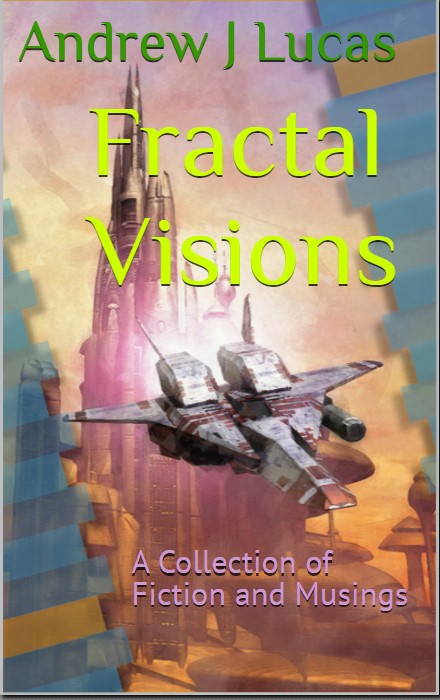

NO, absolutely not.That cover template from cover creator, is simply godawful and when I see it used, I bypass the book automatically. It tells me that the author didn’t do enough research to realize that using Cover Creator templates is…you shouldn’t do it. And that template, of ALL the templates to choose, it’s just the worst.
Also, the colors for the fonts–again, no. Are you the author that said he was color-blind, is that right? (that’s not an insult, I’m asking).
Well good thing I came back. I didn’t realize the lego blocks were regarded that poorly. consider them gone.
I am so tired of seeing that template everywhere! Get rid of it! You have some nice artwork, don’t clutter it up with with superfluous details.
All of the text is very hard to read…especially at thumbnail size. You meed to get much more contrast. A good way to test for contrast is to convert cover art to gray scale (a test that should help if you are indeed color blind). If the type doesn’t pop out then contrast needs to be adjusted.
grey scale nice. I’ll give it a try. being 25% colour blind choosing fonts is a challenge.
Yes, I’m sure it is. I can’t imagine being color-blind–in any percentage–and trying to design a cover, in which color choices are so critically important. (Attention colors, contrast…wowzers.)
That’s tough. It really is. It is a good thing you came back!
i appreciate the input.
Me [upon seeing this revision]: “Wha…? Aggghhh! NO, NO, NO, NO, NO!!!”
Seriously, those “free” Cargo Cult templates (especially the “Lego tower” one, but all of them, really) at KDP are severely overpriced. Do not accept any of the KDP cover maker’s advice; it’s led to more than a few of the truly terrible covers we’ve had featured over on this site’s companion site Lousy Book Covers. Stick with the image from your first cover draft (with which there was absolutely nothing wrong), and work exclusively on finding the right kind of lettering for the book’s captions (as they were all that needed improvement).
As for the lettering on this one? It’s somewhat more interesting here than it was on your previous draft, but that spidery-looking font is not really better. I would try something with a little more weight to it, like maybe that quasi-3D font James P. Hogan’s cover designer uses on his book covers these days. Also, color-blind or not, you should really stick to just one color scheme for all captions (though using a contrasting color for the backdrop to make the letters stand out—e.g. the dark red velvet behind the gold lettering on Hogan’s cover—is fine); using a different color scheme each for the title, caption, and tagline looks amateurish.
RK: did you see Shelley Savoy’s rework of that cover with that sans-serif font? Just changing that made it 200% better.
H.